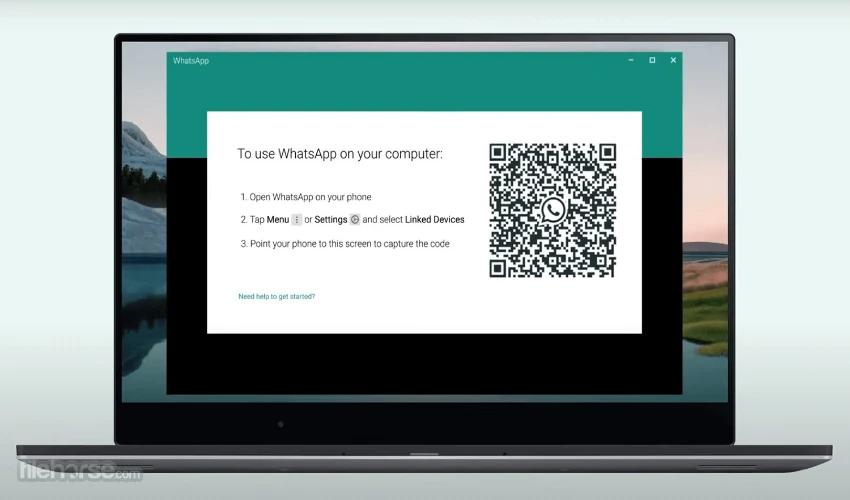WhatsApp Web has revolutionized the way we communicate, allowing users to access their messages directly from a desktop or laptop. While its convenience is undeniable, security remains a top concern for many users. Ensuring your conversations stay private on WhatsApp Web requires awareness, vigilance, and a few practical steps. This article explores how to protect your chats, personal information, and online activity while using WhatsApp Web.
Understanding WhatsApp Web Security
WhatsApp Web mirrors your mobile app, meaning it relies on your phone to send and receive messages. This setup provides a secure connection through end-to-end encryption, ensuring that only you and the recipient can read your messages. However, the desktop environment introduces additional risks, such as unauthorized access, session hijacking, or accidental exposure of sensitive conversations. Understanding these potential threats is the first step toward securing your communications.
Keep Your Devices Secure
The foundation of secure whatsapp web usage is device security. Both your smartphone and computer must be protected. Use strong passwords, PINs, or biometric authentication on your phone. Similarly, ensure your computer has updated antivirus software and a secure login system. Avoid using WhatsApp Web on public or shared computers, as they may store session data that can be exploited by others.
Log Out from Inactive Sessions
One of the simplest yet most overlooked security measures is logging out of inactive WhatsApp Web sessions. WhatsApp allows you to check all active sessions by opening your mobile app, going to “Settings,” then “Linked Devices.” Here, you can view all currently active sessions and log out remotely if needed. Regularly reviewing this list ensures that no unauthorized user has access to your account.
Enable Two-Step Verification
Two-step verification is an essential security feature on WhatsApp that adds an extra layer of protection. By enabling this feature, you create a PIN that is required whenever your phone number is registered with WhatsApp on any device. This prevents hackers from gaining access even if they somehow obtain your verification code. To activate two-step verification, navigate to “Settings,” select “Account,” and then choose “Two-step verification.”
Be Cautious with Public Wi-Fi
Public Wi-Fi networks, such as those in cafes, airports, or libraries, are convenient but often insecure. Using WhatsApp Web on such networks increases the risk of interception by cybercriminals. If you must use public Wi-Fi, consider using a trusted virtual private network (VPN) to encrypt your internet connection. This adds a protective layer between your device and potential attackers.
Verify Contacts Carefully
WhatsApp’s end-to-end encryption ensures messages are secure, but it cannot protect you from sending sensitive information to the wrong person. Always double-check the recipient before sharing private messages, especially when using WhatsApp Web, where distractions on a desktop may increase the chance of errors. Regularly reviewing your contact list and being cautious with new contacts helps prevent accidental exposure of confidential information.
Avoid Phishing Scams and Malicious Links
Phishing attacks remain a common threat to WhatsApp users. Hackers may send messages containing malicious links that attempt to steal your credentials or infect your device with malware. Never click on suspicious links or download attachments from unknown sources. WhatsApp Web mirrors the mobile app’s messages, so practicing caution on both platforms is essential.
Use Browser Security Features
Most modern browsers offer features that enhance security while using web applications. Ensure your browser is up to date and that you enable features like HTTPS, pop-up blockers, and anti-tracking tools. Clearing your cache and cookies regularly also prevents unauthorized users from accessing stored session data. For added protection, consider using a browser dedicated to online communications, separate from your general browsing activities.
Encrypt Sensitive Files
While WhatsApp encrypts messages, the files you share, such as documents, photos, and videos, can still pose risks if your computer is compromised. Encrypting sensitive files before sending them adds another layer of protection. Free tools and software for file encryption are available and easy to use, making it a worthwhile precaution when handling confidential information.
Monitor for Suspicious Activity
Pay attention to any unusual activity on your WhatsApp account. Notifications about login attempts, messages you didn’t send, or unknown devices in your linked sessions could indicate a security breach. Acting quickly by logging out of all sessions and changing your password can prevent further unauthorized access.
Educate Yourself About Updates and Vulnerabilities
WhatsApp frequently releases updates to fix security vulnerabilities and improve privacy features. Keeping your app and browser up to date ensures you benefit from the latest protections. Additionally, staying informed about potential threats and online security best practices helps you respond proactively rather than reactively.
Limit Personal Information Sharing
Even with strong security measures, the safest approach is to limit the personal information shared over WhatsApp Web. Avoid sending sensitive data, passwords, or financial information through chats. Using WhatsApp Web primarily for casual conversations reduces the potential consequences if a security breach occurs.
Consider Additional Security Tools
For users handling highly sensitive information, additional security tools can further protect WhatsApp Web sessions. This includes endpoint security software, anti-keylogging tools, and advanced VPN services. While these measures may not be necessary for casual users, they provide peace of mind for professionals who rely on WhatsApp Web for work communications.
Conclusion
WhatsApp Web offers incredible convenience, but with it comes responsibility. Securing your conversations involves a combination of device protection, cautious usage, and awareness of potential threats. By implementing strong passwords, two-step verification, careful session management, and safe browsing practices, you can enjoy the benefits of WhatsApp Web while keeping your private conversations secure. Remember, security is an ongoing process. Regularly reviewing your settings, monitoring for suspicious activity, and staying informed about updates ensures that your chats remain private, no matter where or how you access them.
With these practices, you can use WhatsApp Web confidently, knowing that your conversations are protected against unauthorized access. Security is not just about technology; it’s about vigilance, awareness, and adopting habits that prioritize privacy every time you log in.